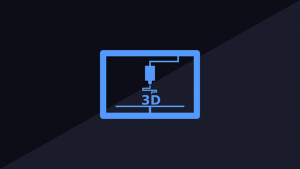
3D printing is a manufacturing process that leverages the use of a machine, known as a 3D printer, to build an object layer by layer. The object model is first designed using computer-aided design (CAD) software, after which it’s uploaded or transferred to the 3D printer. The 3D printer will then build the object from the ground up, starting up with the base layer. Some 3D printers, however, may build these layers out of alignment, resulting in a phenomenon known as layer shifting.
Overview of Layer Shifting
Layer shifting is a phenomenon in 3D printing where two or more individual layers are misaligned with each other. Most 3D printers build objects layer by layer. They deposit material onto the printing bed to create the base layer, after which they’ll work on building on the upper layers until the object is complete. With layer shifting, these layers fail to match up. One layer, for instance, may be positioned to the left of another layer. Layer shifting such as this creates an awkard-looking object that lacks the desired shape and dimensions specified in the CAD file.
Fast Printing Speed
Several things can cause layer shifting in 3D printing, one of which is a fast printing speed. You can typically adjust the speed at which a 3D printer builds objects. If you set the speed too fast, though, it may result in layer misalignment or shifting. As the 3D printer head quickly moves up and over the printing bed, it may deposit material incorrectly. In some cases, this may cause layer shifting. Therefore, you should consider lowering the speed of your 3D printer if you’re experiencing layer shifting.
Loose Belts
While not as common as a fast printing speed, one or more loose belts can cause layer shifting in 3D printing as well. 3D printers are complex machines that contain a variety of moving parts. Among others, they contain belts that allow the printer head to move while depositing material onto the printing bed. Like with most belts, the belts used in 3D printers can stretch over time. And as these belts stretch, they become loose, which may prevent the 3D printer from correctly depositing the material.
Collisions
Collisions can also cause layer shifting in 3D printing. The term “collision” refers to the 3D printer making direct contact with prebuilt layers. It a 3D printer collides with a layer, it may knock the layer out of alignment. Collisions are typically caused by software issues or an excessively fast printing speed.
Learn more about Monroe’s Additive Printing Service or get your parts printed now!
No tags for this post.
